Using MuniciPAY is an easy and convenient way to pay for your municipal services.
Let’s go through the steps of paying bills/fees online with MuniciPAY, a safe, secure, simple option.
Click Pay Your Bill Online
This will bring you to the secure online payment portal. It looks like this:
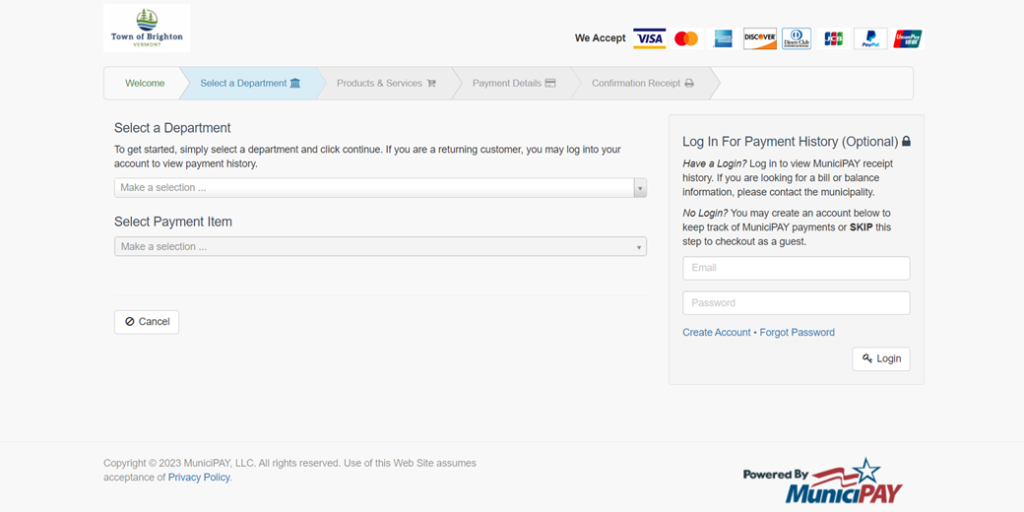
Select Department and Payment Item
To get started, select a department from the drop-down list and click to continue.
We will take you through the process, using water and sewer bills as examples. In this case, under Select a Department, choose “Water.” Then, under Select Payment Item, choose “Water Payment.”
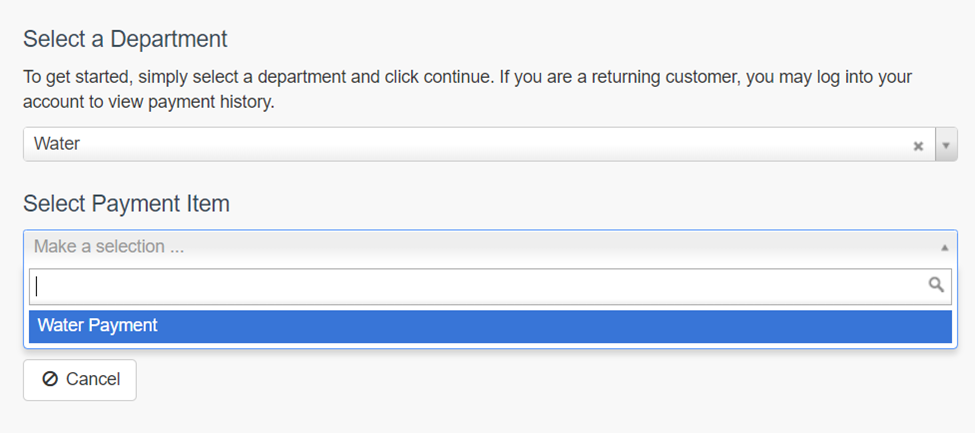
Next, you will fill in your payment information. In our example, this looks like:
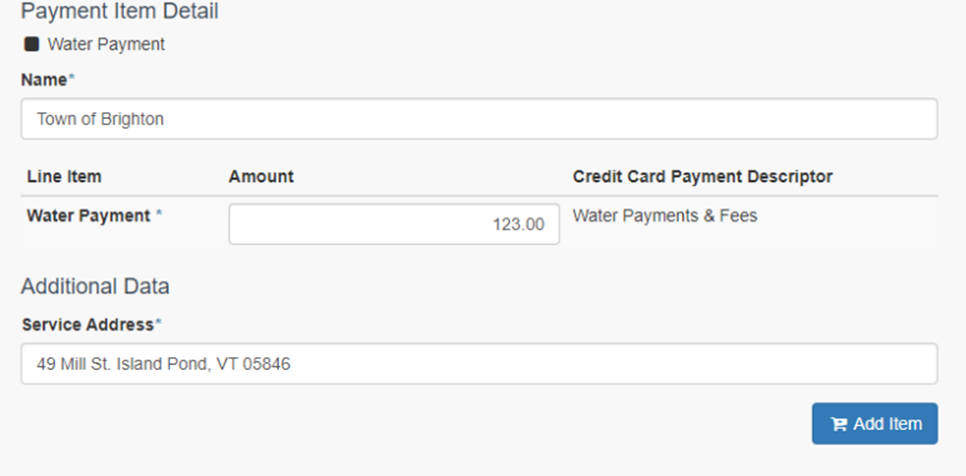
Consult Your Bill for the Correct Payment Amount
If there are any fees associated with your bill, be sure to add them. For example, your water/sewer bill may read:
Sewer Based on Metered Usage $195.00
Water Based on Metered Usage $74.00
Water Debt Service $49.00
To make a complete water payment, add Water Based on Metered Usage + Water Debt Service (e.g. $74.00 + $49.00 = $123.00).
Once you’re done filling your payment details in, click “Add Item.” It’s just like adding an item to your Amazon cart (only slightly less fun!).
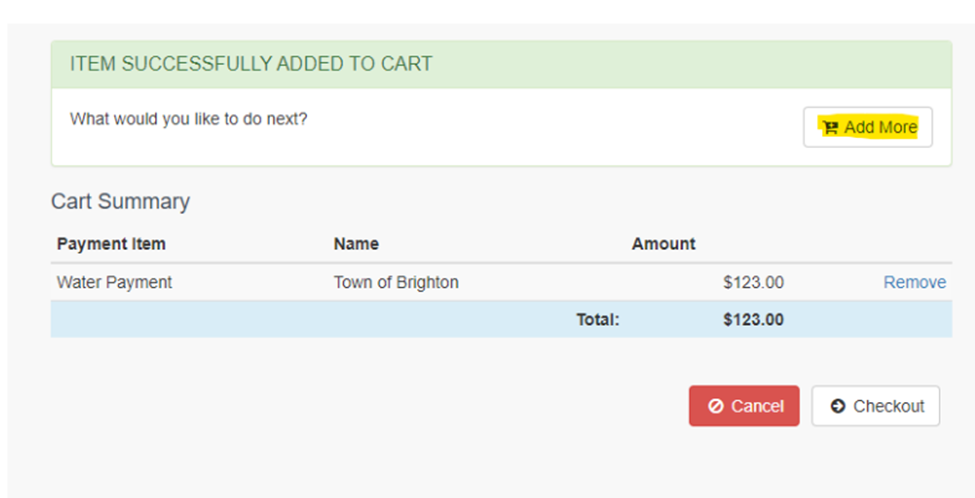
Need to Pay Other Bills/Fees?
At this point, you can see your total before checkout. In our example, we’ll also be paying our sewer bill, so click “Add More.”
From there, follow the same steps. You’ll select your Department (e.g. Sewer), click on Payment Item (e.g. Sewer Payment), and fill in your payment information just like you did for Water.
Once you are done, click “Add Item” again.
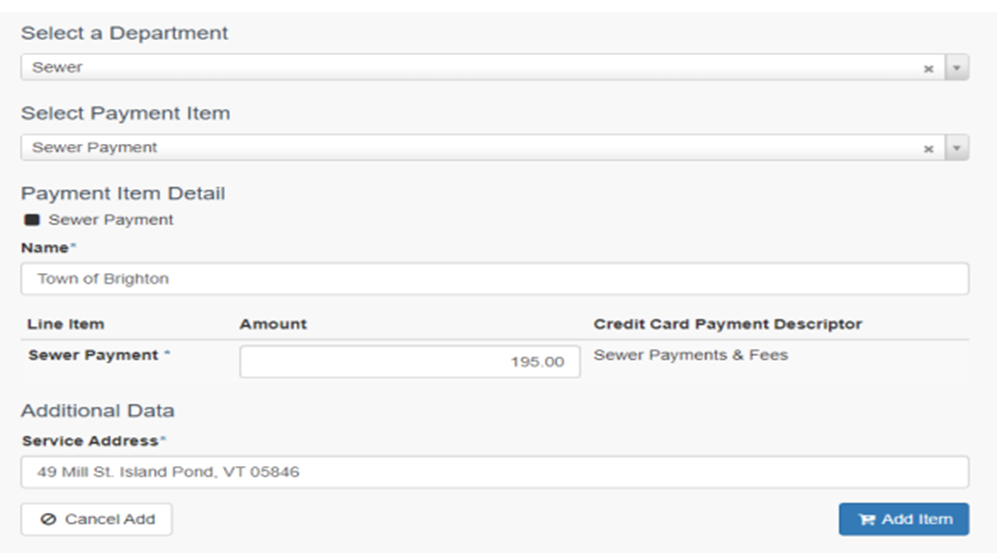
After you add your sewer bill, you will see your Cart Summary, which gives you your total, including the MuniciPAY Service Fee. Click “Check Out.”
As with any online payment platform, you will need to click the box indicating that you agree to the payment terms and enter your payment information.
*** IMPORTANT: If you want to pay via electronic check, be sure to click “Pay with E-Check” now!
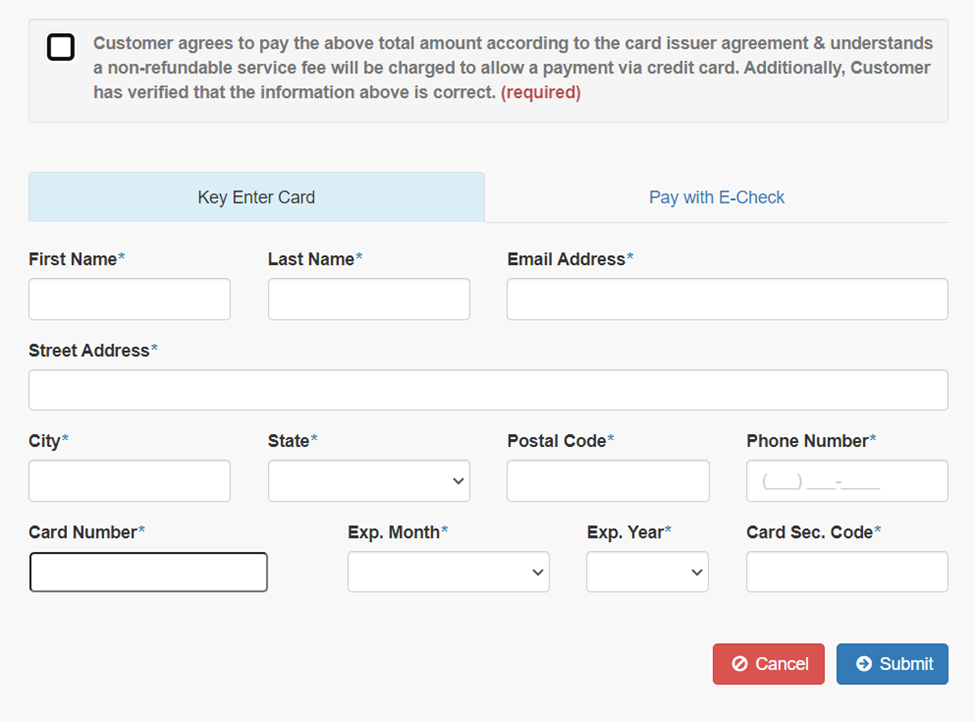
Check all of the information you entered, and, if it is correct, hit “Submit.”
Congratulations, you’ve just paid for your municipal services! If you have any questions, don’t hesitate to contact us at (802) 723-4405 Monday – Thursday 8:00am – 5:00pm.